What does EPSA mean in DEVELOPMENT
ePSA (Dell Enhanced Pre-Boot System Assessment) is a comprehensive diagnostic tool suite developed by Dell Technologies. ePSA is designed to assess and troubleshoot various hardware components of Dell computers before the operating system boots.
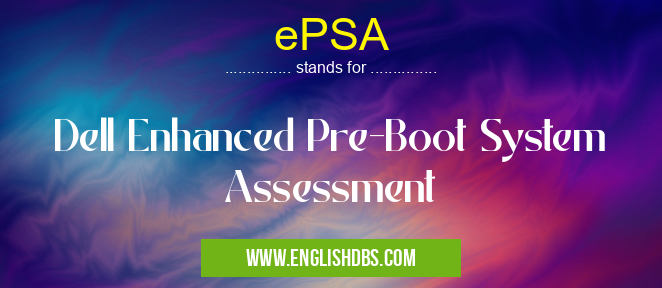
ePSA meaning in Development in Community
ePSA mostly used in an acronym Development in Category Community that means Dell Enhanced Pre-Boot System Assessment
Shorthand: ePSA,
Full Form: Dell Enhanced Pre-Boot System Assessment
For more information of "Dell Enhanced Pre-Boot System Assessment", see the section below.
» Community » Development
Key Features and Capabilities of ePSA
- Comprehensive Diagnostics: ePSA performs extensive diagnostics on various hardware components, including memory, hard drives, processors, and peripherals.
- Pre-Boot Functionality: ePSA operates before the operating system loads, providing early detection and identification of hardware issues.
- Automated Testing: The diagnostic tests are automated, eliminating the need for manual intervention or user expertise.
- Error Reporting: ePSA generates detailed error reports that provide insights into the nature of hardware failures.
- Hardware Health Assessment: ePSA can assess the overall health of the hardware components and provide status updates.
Benefits of Using ePSA
- Early Problem Detection: ePSA helps identify hardware issues at an early stage, allowing for timely repairs and system stability.
- Reduced Downtime: By detecting and resolving hardware problems before they become critical, ePSA minimizes system downtime and ensures uninterrupted operation.
- Improved System Reliability: ePSA's comprehensive diagnostics contribute to the overall reliability of Dell computers by ensuring hardware components are functioning optimally.
How to Access ePSA
- Power on the Dell computer.
- Immediately press the F12 key.
- Select the Diagnostics option from the boot menu.
Essential Questions and Answers on Dell Enhanced Pre-Boot System Assessment in "COMMUNITY»DEVELOPMENT"
What is Dell Enhanced Pre-Boot System Assessment (ePSA)?
ePSA is a comprehensive hardware diagnostic tool that is built into Dell computers. It runs before the operating system loads, ensuring early detection and diagnosis of potential hardware issues.
What components does ePSA test?
ePSA tests a wide range of hardware components, including:
- Processor
- Memory
- Hard drive
- Graphics card
- Motherboard
- Fan
- Battery
How do I run ePSA?
To run ePSA, restart your Dell computer. As the computer starts, press the
What are the different types of ePSA tests?
ePSA offers three types of tests:
- Quick Test: A basic diagnostic that takes approximately 5 minutes.
- Extended Test: A more thorough diagnostic that can take up to 45 minutes.
- Custom Test: Allows you to select specific components for testing.
What do I do after running ePSA?
After the ePSA test is complete, you will see a report of any errors or issues detected. If errors are found, note the error codes and contact Dell Technical Support for further assistance.
Is ePSA free to use?
Yes, ePSA is a free diagnostic tool that is included with all Dell computers.
Final Words: ePSA (Dell Enhanced Pre-Boot System Assessment) is an invaluable tool for diagnosing and resolving hardware issues in Dell computers. Its comprehensive diagnostics, automated testing, and detailed error reporting make it a reliable solution for maintaining system health and ensuring optimal performance. By utilizing ePSA, users can proactively address hardware problems, minimize downtime, and enhance the overall reliability of their Dell systems.
ePSA also stands for: |
|
| All stands for ePSA |
