What does PIL mean in LIBRARIES
PIL stands for Python Image Library. It is a free and open-source library for processing images in Python. PIL provides a wide range of image processing functions, including:
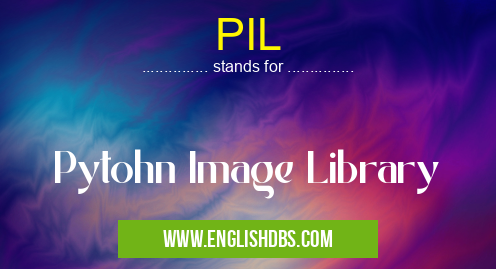
PIL meaning in Libraries in Academic & Science
PIL mostly used in an acronym Libraries in Category Academic & Science that means Pytohn Image Library
Shorthand: PIL,
Full Form: Pytohn Image Library
For more information of "Pytohn Image Library", see the section below.
- Image loading and saving
- Image resizing and cropping
- Image filtering
- Image color manipulation
- Image drawing and annotation
PIL is a powerful library that can be used for a variety of image processing tasks. It is easy to use and can be extended with custom plugins.
What does PIL Stand for?
PIL stands for Python Imaging Library. It is a free and open-source library for processing images in Python. PIL provides a wide range of image processing functions, including:
- Image loading and saving
- Image resizing and cropping
- Image filtering
- Image color manipulation
- Image drawing and annotation
PIL is a powerful library that can be used for a variety of image processing tasks. It is easy to use and can be extended with custom plugins.
Essential Questions and Answers on Pytohn Image Library in "SCIENCE»LIBRARIES"
What is Python Imaging Library (PIL) and what is it used for?
PIL is a free and open-source library for image processing and image editing in Python. It provides a wide range of image processing functions, including image resizing, cropping, rotating, flipping, and transforming.
How do I install PIL?
To install PIL, you can use the pip package manager:
pip install PillowThis will install the latest version of PIL, which is a fork of the original PIL library.
What are the key features of PIL?
PIL provides a comprehensive set of features for image processing, including:
- Image resizing, cropping, rotating, and flipping
- Image transformations (e.g., perspective transformations, affine transformations)
- Image color manipulation (e.g., color quantization, color conversion)
- Support for various image formats (e.g., JPEG, PNG, GIF, TIFF)
- Image filtering and effects (e.g., Gaussian blur, sharpening, edge detection)
How do I use PIL to resize an image?
To resize an image using PIL, you can use the resize() method of the Image object:
from PIL import Image
# Open the image
image = Image.open("image.jpg")
# Resize the image to a new size
resized_image = image.resize((new_width, new_height))
# Save the resized image
resized_image.save("resized_image.jpg")How do I use PIL to crop an image?
To crop an image using PIL, you can use the crop() method of the Image object:
from PIL import Image
# Open the image
image = Image.open("image.jpg")
# Define the crop area
crop_area = (left, top, right, bottom)
# Crop the image
cropped_image = image.crop(crop_area)
# Save the cropped image
cropped_image.save("cropped_image.jpg")Final Words: PIL is a versatile and powerful image processing library for Python. It is easy to use and can be extended with custom plugins. PIL is a valuable tool for anyone who needs to process images in Python.
PIL also stands for: |
|
| All stands for PIL |
